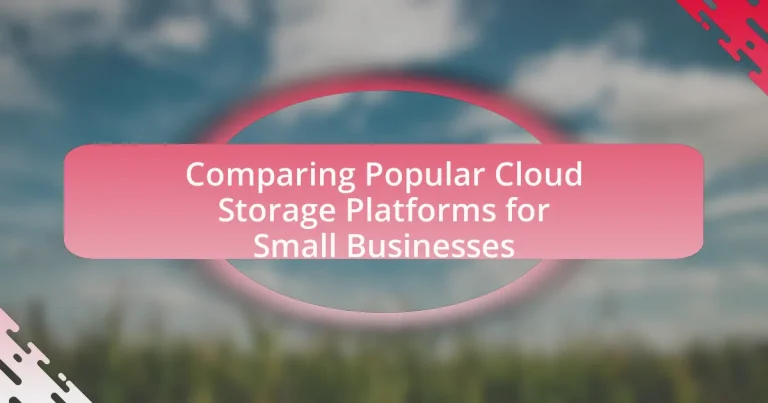The article focuses on comparing popular cloud storage platforms for small businesses, specifically highlighting Google Drive, Dropbox, Microsoft OneDrive, and Box. It examines their features, pricing models, and user experiences, emphasizing the importance of scalability, security, and ease of use in selecting a suitable platform. Additionally, the article discusses the advantages of cloud storage, such as cost-effectiveness and enhanced collaboration, while addressing common challenges faced by small businesses, including data security concerns and technical expertise limitations. Best practices for choosing a cloud storage solution and strategies for maximizing its usage are also outlined, providing a comprehensive overview for small business owners.
What are the most popular cloud storage platforms for small businesses?
The most popular cloud storage platforms for small businesses include Google Drive, Dropbox, Microsoft OneDrive, and Box. Google Drive offers 15 GB of free storage and integrates seamlessly with Google Workspace, making it a favored choice for collaboration. Dropbox is known for its user-friendly interface and strong file-sharing capabilities, providing 2 GB of free storage. Microsoft OneDrive is integrated with Microsoft 365, offering 5 GB of free storage and appealing to businesses already using Microsoft products. Box focuses on secure file sharing and collaboration, providing 10 GB of free storage and robust security features. These platforms are widely adopted due to their functionality, ease of use, and integration with other business tools.
How do these platforms differ in features and pricing?
The platforms differ significantly in features and pricing, with each offering unique capabilities tailored to small businesses. For instance, Google Drive provides 15 GB of free storage and integrates seamlessly with Google Workspace, while Dropbox offers 2 GB of free storage but excels in file-sharing features and collaboration tools. In terms of pricing, Google Drive’s paid plans start at $1.99 per month for 100 GB, whereas Dropbox’s plans begin at $9.99 per month for 2 TB of storage. This variance in features and pricing allows businesses to choose a platform that best fits their specific needs and budget constraints.
What key features should small businesses look for in cloud storage?
Small businesses should look for scalability, security, ease of use, and cost-effectiveness in cloud storage solutions. Scalability allows businesses to adjust their storage needs as they grow, ensuring they only pay for what they use. Security features, such as encryption and multi-factor authentication, protect sensitive data from breaches. Ease of use is crucial for team collaboration, enabling employees to access and share files without extensive training. Cost-effectiveness ensures that the chosen solution fits within the budget while providing necessary features. According to a report by Gartner, 70% of small businesses prioritize security and cost when selecting cloud services, highlighting the importance of these features.
How do pricing models vary among these platforms?
Pricing models among popular cloud storage platforms for small businesses vary primarily in structure, cost, and features offered. For instance, some platforms like Google Drive and Dropbox utilize a subscription-based model with tiered pricing based on storage capacity, while others, such as Amazon S3, adopt a pay-as-you-go model that charges based on actual usage and data transfer. Additionally, platforms like Microsoft OneDrive offer bundled pricing with other Microsoft services, providing added value for users already within that ecosystem. These differences reflect the diverse needs of small businesses, allowing them to choose a model that aligns with their budget and usage patterns.
What are the advantages of using cloud storage for small businesses?
The advantages of using cloud storage for small businesses include cost-effectiveness, scalability, and enhanced collaboration. Cloud storage eliminates the need for expensive physical hardware, allowing small businesses to pay only for the storage they use, which can significantly reduce IT costs. Additionally, cloud solutions offer scalability, enabling businesses to easily adjust their storage capacity as they grow, without the need for major infrastructure investments. Enhanced collaboration is facilitated through cloud storage, as multiple users can access and edit files simultaneously from different locations, improving productivity and teamwork. According to a report by Gartner, 70% of small businesses that adopted cloud storage reported increased efficiency and reduced operational costs.
How does cloud storage enhance collaboration among team members?
Cloud storage enhances collaboration among team members by providing a centralized platform for file sharing and real-time access to documents. This allows multiple users to work on the same files simultaneously, facilitating immediate feedback and reducing the time spent on revisions. For instance, platforms like Google Drive and Dropbox enable users to comment, edit, and track changes in real-time, which streamlines communication and decision-making processes. According to a study by McKinsey, teams that use social technologies, including cloud storage, can improve their productivity by 20-25%. This demonstrates that cloud storage not only supports collaborative efforts but also significantly boosts overall efficiency within teams.
What security benefits does cloud storage provide for small businesses?
Cloud storage provides small businesses with enhanced security benefits such as data encryption, access control, and automatic backups. Data encryption ensures that sensitive information is protected both during transmission and while stored, making it difficult for unauthorized users to access it. Access control features allow businesses to set permissions for who can view or edit files, reducing the risk of data breaches. Additionally, automatic backups safeguard against data loss due to hardware failures or cyberattacks, ensuring that critical business information is recoverable. These security measures are essential for maintaining the integrity and confidentiality of business data in an increasingly digital landscape.
How do user experiences compare across different cloud storage platforms?
User experiences across different cloud storage platforms vary significantly based on factors such as usability, performance, and customer support. For instance, Google Drive is often praised for its seamless integration with other Google services and user-friendly interface, while Dropbox is recognized for its robust file-sharing capabilities and synchronization speed. In contrast, Microsoft OneDrive offers strong collaboration features, particularly for users within the Microsoft ecosystem. According to a 2022 survey by Cloudwards, 85% of users reported satisfaction with Google Drive’s ease of use, while 78% favored Dropbox for its sharing functionalities. These statistics highlight the distinct strengths and weaknesses of each platform, influencing user preferences and experiences.
What do users say about the ease of use of these platforms?
Users generally report that popular cloud storage platforms for small businesses are user-friendly and intuitive. Many users highlight the straightforward setup processes and the ease of navigation within the interfaces. For instance, platforms like Google Drive and Dropbox receive positive feedback for their drag-and-drop functionality and seamless integration with other tools, which simplifies file management. Additionally, user reviews often mention that the availability of mobile applications enhances accessibility, allowing users to manage their files on the go. This ease of use is supported by user satisfaction ratings, with many platforms consistently scoring above 4 out of 5 in usability surveys conducted by tech review sites.
Which platforms are considered the most user-friendly?
The most user-friendly platforms for cloud storage are Google Drive, Dropbox, and Microsoft OneDrive. Google Drive offers an intuitive interface and seamless integration with other Google services, making it easy for users to navigate and collaborate. Dropbox is known for its straightforward design and efficient file-sharing capabilities, which enhance user experience. Microsoft OneDrive provides a familiar interface for users of Microsoft Office products, facilitating easy access and management of files. These platforms consistently receive high ratings for usability in user surveys and reviews, confirming their reputation as user-friendly options in the cloud storage market.
How does customer support vary among these platforms?
Customer support varies significantly among popular cloud storage platforms for small businesses, with differences in availability, responsiveness, and support channels. For instance, platforms like Dropbox offer 24/7 support through various channels including chat and email, while Google Drive provides extensive online resources and community support but limits direct support to business users. In contrast, Microsoft OneDrive offers robust support for enterprise users, including dedicated account managers, but may have slower response times for general inquiries. These variations impact user experience, with businesses needing to consider their specific support needs when choosing a platform.
What are the common challenges small businesses face with cloud storage?
Small businesses commonly face challenges with cloud storage, including data security concerns, cost management, and limited technical expertise. Data security is a significant issue, as small businesses often lack the resources to implement robust security measures, making them vulnerable to breaches; according to a 2021 report by Verizon, 28% of data breaches involved small businesses. Cost management can also be problematic, as fluctuating subscription fees and unexpected charges can strain budgets. Additionally, many small businesses may not have the technical expertise required to effectively manage and utilize cloud storage solutions, leading to inefficiencies and potential data loss.
How can small businesses address data security concerns?
Small businesses can address data security concerns by implementing robust cybersecurity measures, including encryption, regular software updates, and employee training. Encryption protects sensitive data by converting it into a secure format, making it unreadable without the proper decryption key. Regular software updates ensure that vulnerabilities are patched, reducing the risk of cyberattacks. Employee training raises awareness about phishing scams and safe data handling practices, which is crucial since human error is a leading cause of data breaches. According to a report by Verizon, 30% of data breaches involve internal actors, highlighting the importance of comprehensive training programs.
What issues arise with data migration to cloud storage?
Data migration to cloud storage can lead to several issues, including data loss, security vulnerabilities, and compatibility challenges. Data loss may occur due to incomplete transfers or errors during the migration process, which can result in critical information being permanently lost. Security vulnerabilities arise when sensitive data is transferred without adequate encryption or protection, exposing it to potential breaches. Compatibility challenges can emerge if the existing data formats or applications do not align with the cloud storage provider’s requirements, leading to difficulties in accessing or utilizing the data post-migration. These issues highlight the importance of careful planning and execution during the data migration process to ensure a smooth transition to cloud storage.
What are the best practices for selecting a cloud storage platform?
The best practices for selecting a cloud storage platform include evaluating security features, assessing scalability, analyzing cost-effectiveness, and ensuring ease of use. Security features are crucial, as data breaches can lead to significant financial and reputational damage; therefore, platforms should offer encryption, access controls, and compliance with regulations like GDPR. Scalability is important for small businesses that may grow, requiring a platform that can accommodate increased storage needs without significant disruption. Cost-effectiveness should be analyzed by comparing pricing models and understanding the total cost of ownership, including potential hidden fees. Lastly, ease of use is vital for team adoption, so the platform should have an intuitive interface and provide adequate support resources. These practices ensure that businesses choose a cloud storage solution that aligns with their operational needs and security requirements.
How should small businesses assess their storage needs?
Small businesses should assess their storage needs by evaluating their current and projected data requirements, including the types of files they store and the frequency of access. This assessment involves analyzing existing data usage patterns, estimating future growth based on business expansion plans, and considering the specific storage solutions that align with their operational needs. For instance, a study by the International Data Corporation (IDC) indicates that businesses experience an average data growth rate of 30% annually, highlighting the importance of planning for scalability in storage solutions.
What factors should be considered when evaluating cloud storage options?
When evaluating cloud storage options, key factors include security, cost, scalability, performance, and customer support. Security is crucial as it ensures data protection through encryption and compliance with regulations like GDPR. Cost considerations involve understanding pricing models, including subscription fees and potential overage charges. Scalability is important for accommodating future growth, allowing businesses to adjust storage needs easily. Performance relates to upload and download speeds, which can impact productivity. Lastly, customer support is vital for resolving issues quickly, with options like 24/7 availability and multiple contact methods enhancing user experience.
How can small businesses ensure they choose a scalable solution?
Small businesses can ensure they choose a scalable solution by evaluating cloud storage platforms based on their ability to accommodate growth in data and user demands. Key factors to consider include the platform’s pricing structure, which should allow for incremental upgrades without significant cost increases, and its capacity to integrate with existing systems and applications. Additionally, businesses should assess the platform’s performance metrics, such as speed and reliability, during peak usage times to ensure it can handle increased loads. Research indicates that 70% of small businesses prioritize scalability when selecting cloud solutions, highlighting its importance in long-term planning.
What tips can help small businesses maximize their cloud storage usage?
Small businesses can maximize their cloud storage usage by implementing effective organization strategies, utilizing data management tools, and regularly reviewing storage needs. Organizing files into clear categories and using consistent naming conventions enhances accessibility and reduces clutter. Data management tools, such as automated backup solutions and file synchronization services, help streamline storage processes and ensure data integrity. Regularly reviewing storage usage allows businesses to identify and eliminate unnecessary files, optimizing available space. According to a study by Gartner, effective data management can reduce storage costs by up to 30%, demonstrating the financial benefits of these practices.
How can businesses effectively organize their files in the cloud?
Businesses can effectively organize their files in the cloud by implementing a structured folder hierarchy and utilizing consistent naming conventions. A well-defined folder structure allows for easy navigation and retrieval of documents, while consistent naming conventions enhance searchability and reduce confusion. For instance, categorizing files by project, department, or date can streamline access and collaboration among team members. According to a study by McKinsey & Company, effective file organization can improve productivity by up to 25%, demonstrating the tangible benefits of a systematic approach to cloud file management.
What strategies can enhance collaboration using cloud storage?
Implementing version control and real-time editing features enhances collaboration using cloud storage. These strategies allow multiple users to work on documents simultaneously, ensuring that changes are tracked and integrated seamlessly. For instance, platforms like Google Drive and Microsoft OneDrive provide real-time collaboration tools that enable users to see edits as they happen, which reduces miscommunication and increases productivity. Additionally, utilizing shared folders and permission settings ensures that team members have appropriate access to files, fostering a secure and organized collaborative environment.