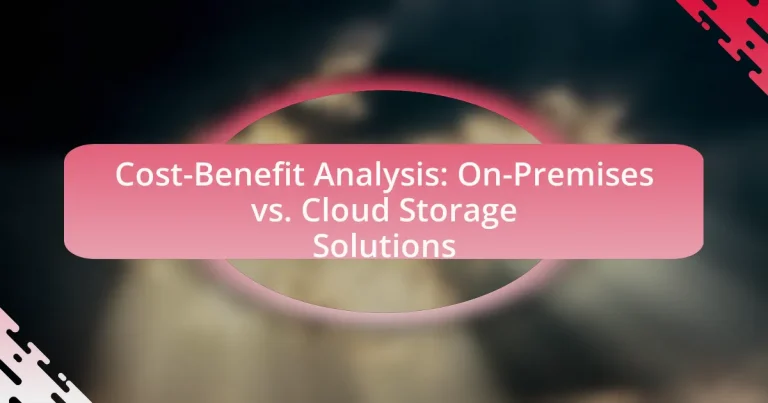Cost-Benefit Analysis (CBA) is a critical evaluation method used to assess the financial implications of on-premises versus cloud storage solutions. The article outlines the key components of CBA, including initial and operational costs, potential savings, and qualitative benefits. It highlights the significant differences in costs and benefits between the two storage options, emphasizing the financial advantages of cloud solutions, such as reduced IT costs and enhanced scalability. Additionally, the article discusses the importance of conducting a thorough CBA to inform decision-making, the risks of neglecting this analysis, and best practices for implementation.
What is Cost-Benefit Analysis in the Context of Storage Solutions?
Cost-Benefit Analysis in the context of storage solutions is a systematic approach to evaluating the financial implications of different storage options, such as on-premises versus cloud storage. This analysis involves comparing the total costs, including initial investments, operational expenses, and maintenance, against the benefits, such as improved accessibility, scalability, and potential cost savings over time. For instance, a study by Gartner indicates that organizations can save up to 30% in IT costs by transitioning to cloud storage solutions, highlighting the financial advantages that can be realized through effective cost-benefit analysis.
How does Cost-Benefit Analysis apply to On-Premises and Cloud Storage?
Cost-Benefit Analysis (CBA) applies to On-Premises and Cloud Storage by evaluating the financial implications and operational efficiencies of each storage solution. CBA assesses the total costs, including hardware, maintenance, and personnel for on-premises storage, against the subscription fees and scalability of cloud storage. For instance, a study by Gartner indicates that organizations can save up to 30% on IT costs by migrating to cloud solutions, highlighting the potential cost advantages of cloud storage over traditional on-premises setups. This analysis helps organizations make informed decisions based on quantifiable benefits and costs associated with each storage option.
What are the key components of Cost-Benefit Analysis for storage solutions?
The key components of Cost-Benefit Analysis for storage solutions include initial costs, operational costs, potential savings, and qualitative benefits. Initial costs encompass expenses related to hardware, software, and setup for both on-premises and cloud storage. Operational costs involve ongoing expenses such as maintenance, energy consumption, and subscription fees. Potential savings can be quantified through reduced downtime, improved efficiency, and scalability. Qualitative benefits refer to factors like enhanced security, compliance, and user satisfaction, which, while harder to quantify, significantly impact decision-making. These components collectively provide a comprehensive framework for evaluating the financial viability and strategic advantages of different storage solutions.
How do costs and benefits differ between On-Premises and Cloud Storage?
Costs and benefits differ significantly between On-Premises and Cloud Storage. On-Premises storage typically involves higher upfront capital expenditures for hardware, software, and maintenance, while Cloud Storage operates on a pay-as-you-go model, reducing initial costs and allowing for scalability.
For example, a study by Gartner indicates that organizations can save up to 30% on IT costs by migrating to Cloud Storage due to reduced hardware investments and lower operational expenses. Additionally, On-Premises solutions require ongoing maintenance and staffing, which can lead to higher long-term costs compared to the managed services offered by Cloud providers.
In terms of benefits, On-Premises storage offers greater control and customization, which is crucial for organizations with specific compliance or security needs. Conversely, Cloud Storage provides flexibility, ease of access, and automatic updates, which enhance operational efficiency. According to a report from IDC, 70% of businesses that adopted Cloud solutions reported improved agility and faster time-to-market for their services.
Why is Cost-Benefit Analysis important for businesses choosing storage solutions?
Cost-Benefit Analysis is crucial for businesses selecting storage solutions because it enables them to evaluate the financial implications of different options. By systematically comparing the costs associated with on-premises and cloud storage against the expected benefits, businesses can make informed decisions that align with their budget and operational needs. For instance, a study by Gartner indicates that organizations can save up to 30% on storage costs by opting for cloud solutions over traditional on-premises setups, highlighting the tangible financial advantages that a thorough Cost-Benefit Analysis can reveal.
What risks are associated with not conducting a Cost-Benefit Analysis?
Not conducting a Cost-Benefit Analysis poses significant risks, including financial losses, inefficient resource allocation, and missed opportunities. Organizations may invest in projects that do not yield sufficient returns, leading to wasted capital and operational inefficiencies. For instance, a study by the Project Management Institute found that organizations that do not perform thorough analyses are 20% more likely to experience project failure, which underscores the importance of evaluating potential costs against expected benefits. Additionally, without this analysis, decision-makers may overlook alternative solutions that could provide better value, ultimately hindering strategic growth and innovation.
How can a thorough analysis influence decision-making in storage solutions?
A thorough analysis can significantly influence decision-making in storage solutions by providing data-driven insights that highlight the strengths and weaknesses of various options. For instance, a comprehensive cost-benefit analysis can reveal the total cost of ownership for on-premises versus cloud storage, including initial setup, maintenance, and operational costs. This analysis allows decision-makers to compare these costs against the expected benefits, such as scalability, accessibility, and security features. By quantifying these factors, organizations can make informed choices that align with their budgetary constraints and operational needs, ultimately leading to more effective and efficient storage solutions.
What are the Costs Associated with On-Premises Storage Solutions?
The costs associated with on-premises storage solutions include hardware expenses, software licensing fees, maintenance costs, and energy consumption. Hardware expenses can range from thousands to millions of dollars depending on the scale, with enterprise-level storage systems often requiring significant investment. Software licensing fees for storage management and backup solutions can add thousands more annually. Maintenance costs, including IT staff salaries and ongoing support, can also be substantial, often estimated at 15-20% of the initial hardware investment per year. Additionally, energy consumption for running and cooling the storage systems contributes to operational costs, which can be significant over time. These factors collectively illustrate the financial implications of choosing on-premises storage solutions.
What initial investments are required for On-Premises storage?
Initial investments required for on-premises storage include hardware, software, and infrastructure costs. Specifically, organizations must purchase physical servers, storage devices, networking equipment, and backup systems. Additionally, they need to invest in software licenses for operating systems and storage management tools. Infrastructure costs may encompass facility upgrades, power supply, cooling systems, and security measures. According to a report by Gartner, the total cost of ownership for on-premises storage can be significantly higher than cloud solutions due to these upfront investments and ongoing maintenance expenses.
How do hardware and software costs impact the overall budget?
Hardware and software costs significantly impact the overall budget by determining the initial investment and ongoing operational expenses. For instance, on-premises solutions require substantial upfront capital for hardware purchases and software licenses, which can range from thousands to millions of dollars depending on the scale of deployment. In contrast, cloud storage solutions typically operate on a subscription model, leading to lower initial costs but potentially higher long-term expenses as usage scales. According to a study by Gartner, organizations can save up to 30% on IT costs by transitioning to cloud solutions, highlighting the financial implications of choosing between on-premises and cloud storage.
What ongoing maintenance costs should be considered?
Ongoing maintenance costs to consider include hardware maintenance, software updates, energy consumption, and personnel expenses. Hardware maintenance involves regular servicing and potential replacement of physical components, which can be significant for on-premises solutions. Software updates are necessary to ensure security and functionality, often requiring licensing fees. Energy consumption costs arise from powering servers and cooling systems, which can be substantial over time. Personnel expenses include salaries for IT staff responsible for managing and maintaining the infrastructure, which adds to the overall cost of ownership.
What are the potential hidden costs of On-Premises storage?
The potential hidden costs of on-premises storage include hardware maintenance, energy consumption, and staffing expenses. Hardware maintenance can lead to significant costs over time, as equipment requires regular updates and repairs, which can average around 15% of the initial purchase price annually. Energy consumption is another factor, with data centers consuming substantial electricity; for instance, a typical data center can use as much as 100 times the energy of a standard office building. Staffing expenses also contribute to hidden costs, as organizations need skilled IT personnel to manage and maintain the infrastructure, which can add thousands of dollars to annual operational budgets.
How do staffing and training expenses affect the total cost?
Staffing and training expenses significantly increase the total cost of operations. These expenses encompass salaries, benefits, and the costs associated with onboarding and continuous education of employees. For instance, a study by the Association for Talent Development found that organizations that invest in training see a 24% higher profit margin compared to those that do not. This indicates that while staffing and training expenses contribute to immediate costs, they can lead to enhanced productivity and efficiency, ultimately impacting the overall financial performance positively.
What costs arise from potential downtime or data loss?
Potential downtime or data loss incurs significant costs, including lost revenue, decreased productivity, and reputational damage. For instance, a study by the Ponemon Institute found that the average cost of IT downtime is approximately $5,600 per minute, translating to over $300,000 per hour for businesses. Additionally, data loss can lead to recovery expenses, which can range from thousands to millions of dollars depending on the severity and scale of the incident. Furthermore, companies may face regulatory fines and legal fees if they fail to protect sensitive data, adding to the financial burden.
What are the Benefits of Cloud Storage Solutions?
Cloud storage solutions offer several key benefits, including scalability, cost-effectiveness, and enhanced accessibility. Scalability allows businesses to easily adjust their storage capacity based on current needs without significant upfront investment. Cost-effectiveness is evident as cloud storage typically reduces the need for physical hardware and maintenance, leading to lower operational costs. Enhanced accessibility enables users to access their data from anywhere with an internet connection, facilitating remote work and collaboration. According to a report by Gartner, organizations can save up to 30% on IT costs by adopting cloud storage solutions, reinforcing the financial advantages of this technology.
How does Cloud Storage provide scalability for businesses?
Cloud storage provides scalability for businesses by allowing them to easily adjust their storage capacity based on demand. This flexibility enables organizations to increase or decrease their storage resources without the need for significant upfront investments in physical infrastructure. For instance, cloud providers like Amazon Web Services and Microsoft Azure offer pay-as-you-go pricing models, which allow businesses to only pay for the storage they use, thus optimizing costs. Additionally, cloud storage solutions can accommodate varying workloads, enabling businesses to scale up during peak times and scale down during off-peak periods, ensuring efficient resource utilization.
What advantages does pay-as-you-go pricing offer?
Pay-as-you-go pricing offers flexibility and cost efficiency, allowing users to pay only for the resources they consume. This model eliminates the need for large upfront investments, making it financially accessible for businesses of all sizes. According to a study by Gartner, organizations can save up to 30% on IT costs by adopting pay-as-you-go cloud services compared to traditional on-premises solutions. Additionally, this pricing structure enables scalability, as users can easily adjust their resource usage based on demand, ensuring they are not overpaying for unused capacity.
How does Cloud Storage enhance accessibility and collaboration?
Cloud storage enhances accessibility and collaboration by allowing users to access files from any device with an internet connection, facilitating real-time collaboration among team members regardless of their physical location. This capability is supported by the fact that cloud storage services, such as Google Drive and Dropbox, enable multiple users to edit documents simultaneously, track changes, and share feedback instantly. According to a study by McKinsey, teams that use social technologies, including cloud storage, can improve collaboration and productivity by 20-25%.
What security benefits does Cloud Storage offer compared to On-Premises solutions?
Cloud storage offers enhanced security benefits compared to on-premises solutions primarily through advanced encryption, regular security updates, and robust disaster recovery protocols. Cloud providers typically implement end-to-end encryption, ensuring that data is encrypted both in transit and at rest, which significantly reduces the risk of unauthorized access. Additionally, cloud storage services frequently update their security measures to counter emerging threats, a process that can be resource-intensive for on-premises systems. Furthermore, cloud solutions often include automated backup and disaster recovery options, ensuring data integrity and availability even in the event of hardware failure or cyberattacks. These features collectively provide a more secure environment for data management compared to traditional on-premises storage.
How do data encryption and compliance measures differ between the two options?
Data encryption and compliance measures differ significantly between on-premises and cloud storage solutions. On-premises solutions typically allow organizations to maintain full control over their encryption methods and compliance protocols, enabling them to customize security measures according to specific regulatory requirements. In contrast, cloud storage providers often implement standardized encryption practices and compliance frameworks, which may not align perfectly with every organization’s unique needs. For instance, while on-premises systems can utilize proprietary encryption algorithms tailored to industry standards, cloud solutions generally rely on widely accepted encryption protocols like AES-256, which may not provide the same level of customization. Additionally, compliance with regulations such as GDPR or HIPAA can be more straightforward in on-premises environments, where organizations can directly manage data access and audit trails, whereas cloud providers may offer compliance certifications but limit direct control over data handling processes.
What role does redundancy play in Cloud Storage security?
Redundancy plays a critical role in Cloud Storage security by ensuring data availability and integrity. By storing multiple copies of data across different locations, cloud providers can protect against data loss due to hardware failures, cyberattacks, or natural disasters. For instance, major cloud services like Amazon Web Services and Google Cloud utilize redundancy strategies such as data replication and distributed storage systems, which enhance resilience. This approach not only safeguards against potential threats but also complies with industry standards for data protection, thereby reinforcing the overall security framework of cloud storage solutions.
How to Conduct a Cost-Benefit Analysis for Storage Solutions?
To conduct a cost-benefit analysis for storage solutions, first identify all costs associated with both on-premises and cloud storage options, including initial setup, maintenance, and operational expenses. Next, quantify the benefits, such as improved accessibility, scalability, and potential cost savings over time. For instance, a study by Gartner indicates that cloud storage can reduce costs by up to 30% compared to traditional on-premises solutions due to lower maintenance and hardware expenses. Finally, compare the total costs against the total benefits to determine which storage solution offers the best value for your specific needs.
What steps should be taken to perform an effective Cost-Benefit Analysis?
To perform an effective Cost-Benefit Analysis, one should follow these steps: identify the project or decision to analyze, quantify the costs and benefits, compare the costs and benefits, and make a decision based on the analysis.
First, clearly define the project or decision, such as choosing between on-premises and cloud storage solutions. Next, gather data to quantify all relevant costs, including initial investments, operational expenses, and potential risks, alongside the benefits, such as increased efficiency, scalability, and potential revenue growth.
After quantifying, compare the total costs against the total benefits to determine the net benefit or cost. This comparison helps in assessing whether the benefits outweigh the costs. Finally, based on the net result, make an informed decision regarding the project or solution.
This structured approach ensures that all financial implications are considered, leading to a more informed and rational decision-making process.
How do you gather and analyze data for the Cost-Benefit Analysis?
To gather and analyze data for the Cost-Benefit Analysis, one must first identify relevant costs and benefits associated with both on-premises and cloud storage solutions. This involves collecting quantitative data such as initial investment costs, operational expenses, maintenance costs, and potential savings from efficiency gains. Qualitative data, including user satisfaction and flexibility, should also be considered.
Data can be gathered through surveys, financial reports, and industry benchmarks. For instance, a study by Gartner indicates that organizations can save up to 30% on IT costs by transitioning to cloud solutions, providing a concrete basis for comparison. Analyzing this data involves calculating net present value (NPV) and return on investment (ROI) to evaluate the financial viability of each option.
What metrics should be used to evaluate costs and benefits?
To evaluate costs and benefits, key metrics include Total Cost of Ownership (TCO), Return on Investment (ROI), Net Present Value (NPV), and Payback Period. TCO assesses the comprehensive costs associated with a solution over its lifecycle, including acquisition, operational, and maintenance expenses. ROI measures the profitability of an investment relative to its cost, providing insight into financial returns. NPV calculates the difference between the present value of cash inflows and outflows, helping to determine the value of future cash flows in today’s terms. Payback Period indicates the time required to recover the initial investment, offering a straightforward measure of investment risk. These metrics collectively provide a robust framework for assessing the financial implications of on-premises versus cloud storage solutions.
What common pitfalls should be avoided during the analysis?
Common pitfalls to avoid during the analysis of cost-benefit comparisons between on-premises and cloud storage solutions include overlooking hidden costs, failing to consider long-term implications, and neglecting to account for scalability needs. Hidden costs, such as maintenance, training, and potential downtime, can significantly skew the analysis if not included. Long-term implications, including future growth and technology changes, must be factored in to ensure the chosen solution remains viable. Additionally, scalability needs should be assessed to avoid selecting a solution that cannot adapt to changing business requirements, which can lead to increased expenses or operational inefficiencies.
How can biases affect the outcome of the Cost-Benefit Analysis?
Biases can significantly distort the outcome of a Cost-Benefit Analysis by skewing the evaluation of costs and benefits. For instance, confirmation bias may lead analysts to favor data that supports their preconceived notions about on-premises or cloud storage solutions, while ignoring contradictory evidence. This selective perception can result in an inaccurate assessment of the true costs and benefits associated with each option. Additionally, anchoring bias can cause decision-makers to rely too heavily on initial estimates or figures, which may not reflect the actual long-term implications of the storage solutions being analyzed. Such biases can ultimately lead to suboptimal decisions that do not align with the best financial or operational outcomes.
What strategies can ensure a balanced perspective in the analysis?
To ensure a balanced perspective in the analysis of on-premises versus cloud storage solutions, employing a multi-faceted approach is essential. This includes gathering data from diverse sources, such as industry reports, case studies, and expert opinions, to capture a wide range of viewpoints. Additionally, utilizing quantitative metrics alongside qualitative assessments allows for a comprehensive evaluation of both options. For instance, comparing total cost of ownership, scalability, and security features provides concrete data that supports informed decision-making. Furthermore, engaging stakeholders from various departments ensures that different needs and concerns are addressed, fostering a holistic understanding of the implications of each storage solution.
What are the best practices for implementing findings from the Cost-Benefit Analysis?
The best practices for implementing findings from a Cost-Benefit Analysis include prioritizing actionable insights, aligning decisions with organizational goals, and engaging stakeholders throughout the process. Actionable insights should be derived from the analysis to guide specific decisions, ensuring that the most beneficial options are pursued. Aligning these decisions with the broader organizational goals ensures that the implementation supports the overall strategy and objectives of the organization. Engaging stakeholders, including team members and decision-makers, fosters buy-in and facilitates smoother implementation, as their input can provide valuable perspectives and enhance the acceptance of the findings.