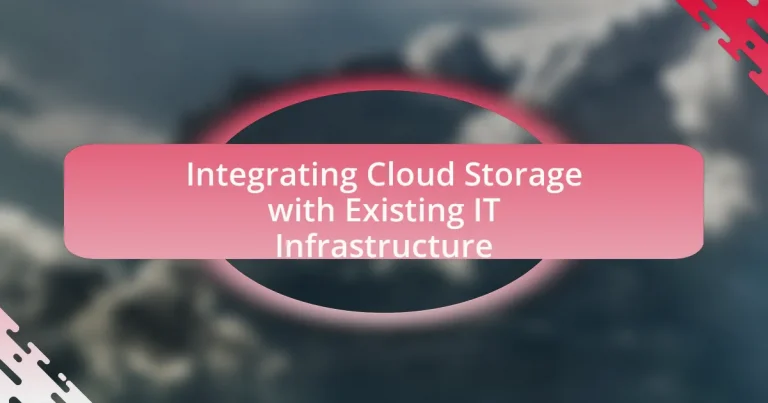Integrating cloud storage with existing IT infrastructure involves connecting cloud-based storage solutions with on-premises systems to enhance data accessibility, scalability, and collaboration. Key components of this integration include data management, security protocols, APIs, and network connectivity, which facilitate seamless data transfer and ensure efficient operations. Organizations adopting hybrid cloud strategies benefit from improved collaboration, increased data security, and significant cost savings. However, challenges such as data security, compatibility issues with legacy systems, and performance concerns must be addressed through careful planning and the implementation of best practices. Tools like integration platforms and data migration tools play a crucial role in streamlining the integration process, ensuring data integrity, and optimizing performance.
What is Integrating Cloud Storage with Existing IT Infrastructure?
Integrating cloud storage with existing IT infrastructure involves the seamless connection and utilization of cloud-based storage solutions alongside on-premises systems and applications. This integration allows organizations to enhance data accessibility, scalability, and collaboration while maintaining control over their data management processes. For instance, a study by Gartner indicates that 70% of organizations are adopting hybrid cloud strategies, which combine public cloud services with private infrastructure, to optimize their IT resources and improve operational efficiency.
How does cloud storage integrate with traditional IT systems?
Cloud storage integrates with traditional IT systems through APIs, hybrid cloud solutions, and data synchronization tools. These methods allow seamless data transfer and accessibility between on-premises infrastructure and cloud environments. For instance, APIs enable applications to communicate with cloud storage services, facilitating real-time data access and management. Hybrid cloud solutions combine local servers with cloud resources, allowing businesses to store sensitive data on-premises while leveraging the cloud for scalability and backup. Data synchronization tools ensure that files are consistently updated across both environments, enhancing collaboration and operational efficiency. This integration supports businesses in optimizing their IT resources while maintaining flexibility and security.
What are the key components of cloud storage integration?
The key components of cloud storage integration include data management, security protocols, application programming interfaces (APIs), and network connectivity. Data management ensures efficient organization and retrieval of stored information, while security protocols protect sensitive data through encryption and access controls. APIs facilitate seamless communication between cloud storage services and existing applications, enabling smooth data transfer and integration. Network connectivity is crucial for reliable access to cloud resources, ensuring that data can be uploaded and retrieved without latency issues. These components collectively enable organizations to effectively incorporate cloud storage into their IT infrastructure, enhancing scalability and flexibility.
How do existing IT infrastructures adapt to cloud storage?
Existing IT infrastructures adapt to cloud storage by implementing hybrid cloud models, which allow for the integration of on-premises resources with cloud services. This adaptation involves reconfiguring network architectures to ensure seamless data transfer and establishing secure connections between local systems and cloud environments. Additionally, organizations often utilize cloud management platforms to monitor and optimize resource allocation, ensuring that workloads can be efficiently distributed across both local and cloud-based systems. According to a report by Gartner, 81% of organizations have adopted a multi-cloud strategy, indicating a significant trend towards integrating cloud solutions with existing IT frameworks.
What are the primary benefits of integrating cloud storage?
The primary benefits of integrating cloud storage include enhanced scalability, improved collaboration, and increased data security. Scalability allows organizations to easily adjust their storage capacity based on demand, enabling them to manage fluctuating workloads efficiently. Improved collaboration is facilitated through real-time access to shared files, allowing teams to work together seamlessly regardless of location. Increased data security is achieved through advanced encryption and backup solutions provided by cloud storage providers, which protect sensitive information from unauthorized access and data loss. These benefits collectively enhance operational efficiency and support business continuity.
How does cloud storage enhance data accessibility?
Cloud storage enhances data accessibility by allowing users to access their data from any device with an internet connection. This capability is facilitated by the centralized nature of cloud storage, which stores data on remote servers rather than local devices. As a result, users can retrieve and manage their files anytime and anywhere, promoting collaboration and efficiency. According to a study by Gartner, organizations that utilize cloud storage report a 30% increase in productivity due to improved access to information.
What cost savings can be achieved through integration?
Integration can achieve significant cost savings by reducing operational expenses, minimizing hardware costs, and enhancing resource utilization. By consolidating data storage and management into a cloud-based system, organizations can eliminate the need for extensive on-premises infrastructure, which often incurs high maintenance and energy costs. For instance, a study by the International Data Corporation found that businesses can save up to 30% on IT costs by migrating to cloud solutions, as they require less physical space and fewer personnel for maintenance. Additionally, integration allows for better scalability, enabling companies to pay only for the storage they use, further optimizing their budget.
What challenges are faced during integration?
Integration of cloud storage with existing IT infrastructure faces several challenges, including data security, compatibility issues, and performance concerns. Data security is critical as organizations must ensure that sensitive information is protected during the transfer and storage processes, often requiring compliance with regulations such as GDPR or HIPAA. Compatibility issues arise when existing systems and applications do not seamlessly connect with new cloud solutions, leading to potential disruptions in workflows. Performance concerns can manifest as latency or bandwidth limitations, which may affect the speed and efficiency of data access and processing. These challenges necessitate careful planning and execution to achieve a successful integration.
How can data security concerns be addressed?
Data security concerns can be addressed by implementing robust encryption methods, access controls, and regular security audits. Encryption protects data both at rest and in transit, ensuring that unauthorized users cannot access sensitive information. Access controls limit data access to authorized personnel only, reducing the risk of internal breaches. Regular security audits help identify vulnerabilities and ensure compliance with security policies. According to a report by the Ponemon Institute, organizations that implement these measures can reduce the likelihood of data breaches significantly, highlighting the effectiveness of these strategies in enhancing data security.
What compatibility issues may arise with legacy systems?
Compatibility issues with legacy systems often stem from outdated technology that cannot effectively interface with modern cloud storage solutions. These systems may use obsolete protocols, lack support for current data formats, or have limited processing power, which can hinder data transfer and integration processes. For instance, a legacy database might not support APIs that are essential for cloud integration, leading to data silos and inefficiencies. Additionally, security vulnerabilities in older systems can pose risks when connecting to cloud environments, as they may not comply with contemporary security standards.
How can organizations prepare for cloud storage integration?
Organizations can prepare for cloud storage integration by conducting a thorough assessment of their current IT infrastructure and data management practices. This assessment helps identify compatibility issues, data migration needs, and security requirements. Additionally, organizations should establish a clear cloud strategy that outlines objectives, budget, and timelines for integration. Training staff on cloud technologies and best practices is also essential to ensure smooth adoption. According to a report by Gartner, 70% of organizations that invest in cloud training see improved integration outcomes, highlighting the importance of preparation in achieving successful cloud storage integration.
What strategies can facilitate a smooth transition?
To facilitate a smooth transition when integrating cloud storage with existing IT infrastructure, organizations should adopt a phased implementation strategy. This approach allows for gradual migration, minimizing disruptions to daily operations. For instance, starting with non-critical data can help teams identify potential issues without impacting essential services. Additionally, conducting thorough training sessions for staff ensures that employees are familiar with the new system, which can enhance user adoption and reduce resistance to change. Research indicates that organizations that invest in training during technology transitions experience a 30% increase in user satisfaction and efficiency.
What are the best practices for integrating cloud storage?
The best practices for integrating cloud storage include assessing data requirements, ensuring security compliance, and optimizing performance. Organizations should first evaluate their data storage needs to determine which data is suitable for cloud storage, considering factors such as access frequency and sensitivity. Security compliance is crucial; implementing encryption, access controls, and regular audits helps protect data integrity and confidentiality. Additionally, optimizing performance involves selecting the right cloud service provider and configuring network settings to minimize latency and maximize throughput. These practices are supported by industry standards and guidelines, such as the Cloud Security Alliance’s recommendations, which emphasize the importance of security and performance in cloud integration.
How can organizations ensure data integrity during integration?
Organizations can ensure data integrity during integration by implementing robust validation processes and utilizing data governance frameworks. Validation processes, such as checksums and data profiling, help verify that data remains accurate and consistent throughout the integration process. Data governance frameworks establish clear policies and procedures for data management, ensuring that data quality is maintained and compliance with regulations is achieved. For instance, a study by the International Data Corporation (IDC) found that organizations with strong data governance practices experience 30% fewer data quality issues, highlighting the effectiveness of these strategies in preserving data integrity during integration.
What tools can assist in the integration process?
Tools that can assist in the integration process of cloud storage with existing IT infrastructure include integration platforms as a service (iPaaS), application programming interfaces (APIs), and data migration tools. iPaaS solutions, such as MuleSoft and Dell Boomi, facilitate seamless connectivity between cloud services and on-premises systems, enabling efficient data flow and process automation. APIs provide the necessary interfaces for applications to communicate, allowing for custom integrations tailored to specific business needs. Data migration tools, like AWS DataSync and Azure Migrate, assist in transferring data from local storage to cloud environments, ensuring data integrity and minimizing downtime during the transition. These tools collectively enhance the integration process by streamlining workflows and improving operational efficiency.
What common troubleshooting tips exist for cloud storage integration?
Common troubleshooting tips for cloud storage integration include verifying network connectivity, ensuring correct authentication credentials, checking for service outages, and reviewing configuration settings. Network connectivity issues can prevent access to cloud services, while incorrect credentials can lead to authentication failures. Service outages may be reported by cloud providers, and misconfigured settings can disrupt integration. Regularly monitoring these aspects can help maintain seamless cloud storage integration.